
How much time you spend each day email? The truth is that we spend countless hours sending and answering e-mails from our customers, especially if you work remotely. In this sense, Gmail, the mail server Google, It has won a good legion of dedicated fans that greatly simplifies the task. Pero ¿y si te dijera que todavía puedes conseguir más productividad de Gmail y, Besides, free?Streak is a tool for Gmail that can help get much more out of efforts by email, to increase your productivity and to improve sales.
The first, How to install Streak to improve productivity Gmail?
Streak is a free application that It works as an extension of Google Chrome. That is to say, you have only to ir a la Web Store, search tool and click on "add extension". Automatically, It will be installed without added complexity. After, you will have to authorize it to synchronize with your Gmail account and, right away, will be ready to start using.
Once activated, You can manage the extension from the top right of Gmail (next to your name). Soon you will notice that it is a simple tool usedr.

What can you do with Streak?
Now comes the most interesting part. If you are someone who loves organization, storage or Gmail search, think that, besides all that, You'll be able to do the following:
-
Program shipments
You've probably decided to work at odd hours, but the truth is to send an email to your client to 2 am not let you in very good place. Fortunately with Streak you can schedule the e-mail the day and when you want.
This functionality is also very useful for reminders to customers when they are pursuing a sale. O, the opposite, to meet our suppliers without looking like a genuine "desperate". -
Crea tu CRM
May read the acronym CRM (Customer Relationship Management) te lleve a pensar en grandes empresas con capacidad de hacer grandes inversiones. But you're wrong.Streak transforma Gmail en un modesto CRM from which you can centrally manage all the information your customers.
Mails are grouped into different "boxes", that in the application are called "pipeline". A) Yes, at a glance You know the commercial state that is a particular contact: if you accepted your budget, if you are under negotiation, if it is a closed sale ... Plus, You can include annotations that you consider. This tutorial can help Youtube: -
Use automated templates
Sure there is virtually identical emails you write again and again. Por ejemplo, e-mails in which your invoices attached. To save time, Streak lets you create templates from those texts that are tired of writing. In this way, when you open the window to a shipment, you just have to select the template you need and put the target location.
-
Keeps track of the emails you send
This is one of the features that you would enjoy more. When you send an email with tracking and active Streak, lto application notifies you if the recipient has read or not.We also report the location, the device with which you have accessed and the number of times it has looked.
What is the usefulness? to get started, not worth the typical excuse of "not received your e-mail". But also, It offers exceptional information when we are trying to close a sale. If our potential client constantly accesses the mail we can deduce that it is considering the offer we have made.
Note that the free version allows tracking Streak 200 e-mails each month. To do this you need unlimited download a paid version.









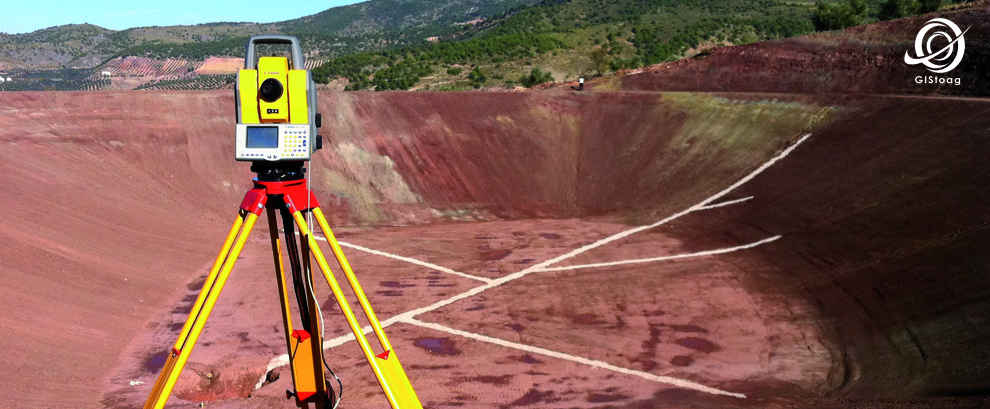








Recent Comments